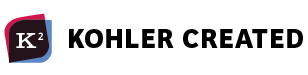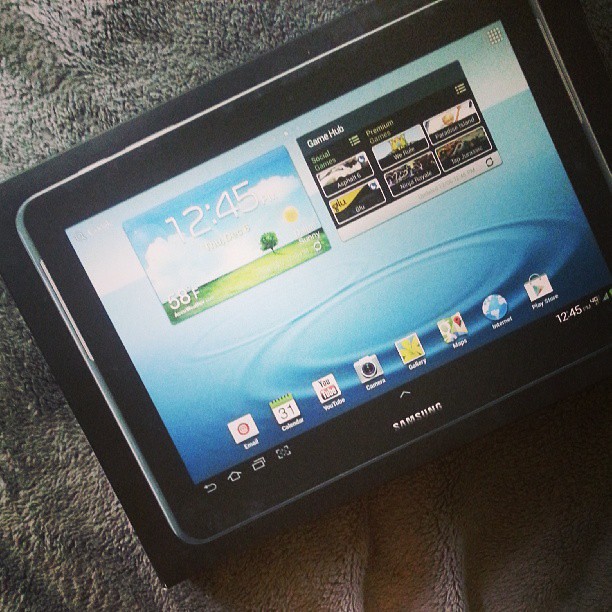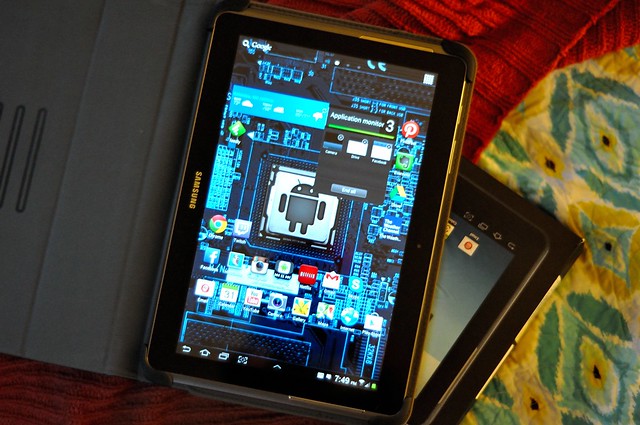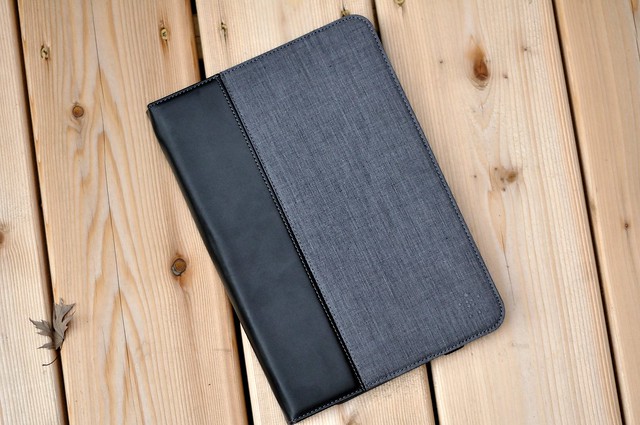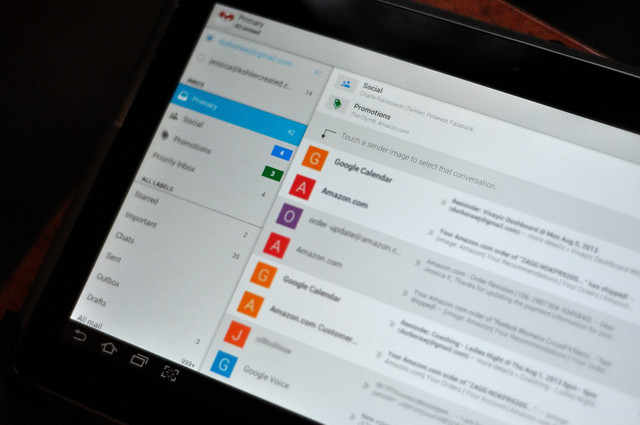Disclosure: I am participating in the Verizon Health and Fitness Voices program and have been provided with the Motorola Razr HD and Samsung Tab 2 and six months of service in exchange for my honest review and opinions about the product.
So despite being admitted device enthusiasts and working in tech, neither Neil or I have ever owned a tablet. We absolutely love our phones, and our Samsung Ultrabook, but our jobs and overall performance needs have never made a tablet all that practical enough to buy. We’ve always wanted to try one though. Having been in a job that involves quite a bit of travel, I’m envious of those who have them in airports, and they would make testing our websites and other on-the-fly activities easier — but again, just not enough to actually bite the bullet and buy one.
(sorry for all the smudges — it’s definitely getting some love!)
So imagine my delight when my doorbell rang the other day and it was a box from Verizon! A Samsung Tab 2 10.1! I’ve been almost exclusively using my Motorola Razr HD now for months, so I was totally stoked to try a Droid tablet as well. Unfortunately, I’ve had a rough few weeks (months?) at work, so Neil seized the opportunity to get the first look at it. He’s been toting it everywhere — taking it to client meetings for contract signings, watching DOTA2 in bed. He even took it to an install today to look up documentation for equipment while he worked. He’s definitely hooked on it.
Owning a tablet is certainly what you would expect to get: portability and a lot of power in a little package. The Samsung Tab2 10.1 is certainly a nice little device to have with you on the couch. It is easy to surf around the web, watch movies, Facebook, Tweet, and any other general task that we would typically be doing on our Samsung Ultrabook. The nice thing about the tablet is that its big enough to be much easier to read than a phone, but not too big to feel cumbersome to have around you. It pretty much feels just like a small magazine. Very cool!
The place this thing really shines is the fact that it has access to Verizon’s 4gLTE network. As far as pure bandwidth goes, Verizon’s 4gLTE network is twice as fast as our home DSL! Insane right? Coupled with the awesome speeds, it also can function as a 5-user hot spot. In our business this option is invaluable. There have been many times when the hotel, home, airport, or other venue that we’re in have had either horrible internet or none at all. Having that 4gLTE hot spot in our tool box allows us to do almost anything on the go that we would otherwise typically be regulated to only doing from our home.
The only downside is something that unfortunately plagues any tablet. They really are just not cut out for any type of real productivity — at least for us. Viewing movies and videos? Perfect. But we find any lengthy typing cumbersome and just not worth the trouble. While the Android OS is very good, I also have run into issues not being able to use some of my productivity tools because they are simply not available on a mobile OS. Oh, and the placement of the charging/power port is a bit unfortunate. Since it is on the bottom when in landscape mode it is really awkward to hold when charging.
Despite those things we like being able to have a device in this form factor that is powerful enough to stream videos or in Neil’s case: watch Valve’s International 3 DOTA2 Tournament! It does not get super hot like my ultrabook, and the battery life is actually pretty good too! We’re hooked.
I managed to steal for a bit over the weekend. The size is definitely impressive. So much so that the first thing I did was head to the Verizon store for a case. I did the same for the Razr HD as well. Naked devices just make me nervous. They didn’t have a ton of options in-store, and not wanting to wait, I ended up getting the Belkin Folio in Chambray. Pretty sweet, but man, there are some sweet cases out there that I wish I would have known about. Such a consumer, I know.
I immediately downloaded all the business/productivity apps I love:
- Evernote: I don’t know how people exist without this app. Maybe it’s because I was an early adopter, but so much of my productivity and organization is based around Evernote. I especially love the web-based tool Web Clipper, which makes blogging, bookmarking and research projects a breeze.
- Dropbox: Even though I utilize Adobe Cloud quite a bit now to share and transfer my projects to other devices (btw — I highly recommend the Content Viewer), Dropbox is still hugely useful when working with clients and large files.
- Flickr: I am constantly taking, editing and uploading pictures. Flickr’s mobile app is amazing!
- Wunderlist: I mentioned this amazing app in my post about our latest freelance project, and it’s a must-have in my productivity arsenal.
I also snuck in a few shameless addictions I’ve developed since receiving the Razr HD:
- Candy Crush: I resisted this app as long as possible, but then gave in and now spend at least 20 minutes playing this addictive game before bed every night. It’s like CandyLand meets Tetris…
- Snapchat: My friends Erica and Andrew signed me up for this last week and now I’m sending Snapchats constantly. I’m pretty sure Erica and I could communicate whole conversations with pictures and poorly strung-together sentences.
- Vine: Although I haven’t created many Vine’s of my own, I am constantly refreshing feed and watching them on the app. It amazes me how creative people can be in such a little window of time.
- Pinterest: How can you not? I’m constantly pinning food, workouts and house project ideas (that I will someday/maybe/hopefully get to) late at night before bed, once I get locked out of Candy Crush.
What should we add next? Books? Productivity? New game?
Disclosure: I am participating in the Verizon Health and Fitness Voices program and have been provided with the Motorola Razr HD, Samsung Tab 2 and six months of service in exchange for my honest review and opinions about the product.
You may also like