
WARNING: NOSTALGIA AHEAD
I have been enthralled by computers since I was 13 and our family got our first home computer. It was an ACER Pentium 1, 75mhz with MMX! It was…. awesome. I immediately got every game I could find for it through garage sales and the library. Our family was fairly poor, so almost every game was nearly free or paid for with allowance money. We also did a lot of pirating. It was too easy to “copy that floppy”. Remember when they tried to combat piracy on 3.5 inch floppy disks by not allowing you to flip the read/write slider on the back? A simple piece of tape and you were golden! Yup, all you had to do was tape over it.
Then I got my own first PC after taking a IT grunt job at 15. It was a home built PC Intel 486 100mhz with 16 (!!) MB of RAM and a great 4 meg graphics card. Awesome. That really started it all. I convinced my parents to get me a second phone line for the internet and I was off. In 1995 the internet was quite young, and if you were diligent enough you could have a field day doing anything you wanted. I hacked, I war dialed, I did everything I could and learned a lot.
LAN party anyone?
END NOSTALGIA
Anyhow I am kind of getting away from the main point here. What I want to talk about is our home tech setup. Sometimes we get asked what kind of devices we use and why, and I wanted to have a post to point people to without boring or confusing them to death.
I want to preface this by saying that we build our own computers. Why? Because they are above and beyond better than any retail PC or MAC you can buy. People often assume that because of our backgrounds, especially Jessica’s that we are a Mac shop, or that only macs will work for what she does. That is simply not the case. The computers I have built for us are far more powerful and of better quality than any Mac she could buy for the price.
Our PC’s
Jessica’s Setup (almost 3 years old!):
My goal with Jessica’s computer build was to give her a very stable setup. Fast Intel processor that does not need overclocking in addition to plenty of speed with the solid state drive that I believe is a must in any build these days. To complete the build, I selected an IPS monitor for the color accuracy she needs for graphics and multimeda. The graphics are overkill for her profession but we are gamers as well, so game on!
- Case: COOLER MASTER Storm Sniper
- PSU: XFX Core Edition PRO750W (P1-750S-CAB9) 750W ATX12V
- CPU: Intel Core i7-2600K Sandy Bridge 3.4GHz
- RAM: Mushkin Enhanced Silverline 8GB (2 x 4GB) 240-Pin DDR3 SDRAM DDR3 1333 (PC3 10666)
- Motherboard: GIGABYTE GA-P67A-UD5-B3 LGA 1155 Intel P67
- Graphics: MSI N560GTX-TI Twin Frozr II/OC GeForce GTX 560 Ti (Fermi) 1GB 256-bit GDDR5
- OS HDD: Crucial RealSSD C300 CTFDDAC128MAG-1G1 2.5″ 128GB SATA III
- Monitor: ViewSonic VP2365wb Black 23″ IPS LCD Monitor
Neil’s Setup (also almost 2 years old):
With my PC setup I went a bit more budget-friendly, but above all I wanted it to be stable, cool running, and quiet. I decided on an AMD build for cost savings, however I went with a very nice case that allowed for really good cable management, and a very nice water cooling system. By water cooling the CPU you really eliminate a lot of the big CPU fan noise. I built this in 2011 and it is still very quick.
To complete my build, I opted for a 120hz monitor because I do game a lot on this PC. The 120hz refresh rate makes things smooth, not only in gaming, but also in windows. The cursor and input movements are just amazingly fluid. If you have never experienced a true 120hz monitor, I highly recommend them… they are worth the extra $$$.
- Case: Corsair Special Edition White Graphite Series 600T Steel / Plastic ATX Mid Tower
- PSU: CORSAIR TX Series CMPSU-650TX 650W ATX12V
- CPU: AMD Phenom II X6 1100T Black Edition Thuban 3.3GHz, 3.7GHz Turbo
- RAM: G.SKILL Ripjaws X Series 16GB (4 x 4GB) 240-Pin DDR3 SDRAM DDR3 1866 (PC3 14900)
- Motherboard: ASUS Sabertooth 990FX AM3+
- Graphics: EVGA SuperClocked 01G-P3-1461-KR GeForce GTX 560 (Fermi) 1GB
- OS HDD: SAMSUNG 840 Pro Series MZ-7PD128BW 2.5″ 128GB
- Monitor: BenQ XL2420T Professional Gaming Monitor
I expect our rigs to last us well over 5 years, and beyond that because they do allow for small upgrades along the way. Typically after 5 years a commercial PC will be excruciatingly slow and require complete replacement. Not so much with the right custom built devices.
Our home network LAN setup:

Four our home network I decided to get a bit geeky and focus on an enterprise setup. Because by day I am an Network Systems Analyst, I tend to desire a bit more control and network analysis than an average Linksys or Netgear all-in-one consumer product will give me.
During our home electrical update to replace old aluminum wiring with new romex stuff, I had the electricians pull cat6 cabling to a few rooms so that we could house all of our network and server devices down in the basement. Storing everything in the basement not only keeps the equipment nice and cool, but it also eliminates the presence of bunch of devices sitting on shelves with cords running crazy. All of our IT is now centralized on a wall mounted rack where it stays exceptionally well organized.
- Modem: 2wire 3800HGV-B in bridge mode
- Router: CISCO ASA5505-50-BUN-K9 ASA 5505 Security Appliance 10000 Simultaneous Sessions 150 Mbps
- Switch: Cisco SG300-20 (SRW2016-K9-NA) 20-port Gigabit
- Wireless Access Point: Ubiquiti Networks UniFi AP Enterprise WiFi System
- NAS/Backup System: Synology DS213+ Diskless System DiskStation with 2x Western Digital Red WD20EFRX 2TB IntelliPower 64MB Cache SATA 6.0Gb/s

The dedicated wireless access point allows us to place it in the middle of the house because it does not to be directly connected to the modem or router. Since it’s only function is to provide wireless access it really is a night and day difference when it comes to signal strength and quality. It really blows the all-in-one devices out of the water. The system also allows us if needed to place more than one access point in the house to expand our wireless network while using the same SSID and network security. It is quite slick for the price.
We recently got our act together and purchased a NAS storage and backup system. Before we had kind of a pieced together storage and backup solution. Considering how much invaluable data we have for both ourselves and our clients the new NAS was long overdue.
Synology offers a great product with a TON of features. The Synology not only functions as a NAS but it can also be a syslog server, web server, PHP server, cloud server, music streaming server, and so much more. You can even develop your own “apps” for it. It has been well worth the money so far.
For our setup I have the system running RAID 1 with a nightly backup to an external USB drive hooked to the back of it. That gives us 1 drive failure redundancy as well as a secondary data backup. I also have our Cisco ASA sending its syslogs to the Synology so that I can analyze if necessary.
I decided to get a Cisco ASA 5505 Firewall/Router/DHCP appliance because not only am I working on some Cisco certifications currently, but I use these in my day job almost daily. These appliances can be very powerful and rock stable if you know what you are doing, however they tend to have a fairly big learning curve. They are certainly not your plug and play home router. You should probably know a decent amount of Cisco CLI as well as Cisco ASDM and have a pretty decent knowledge of networking in general in order to have much success with the ASA. Fortunately I do, so this thing is a blast to mess around with and is very secure and stable.
In the end I feel our setup really combines some enterprise level technology and reliability with affordability. We also maximized the performance in our work rigs by building them ourselves and will incur much lower upgrade costs in the years to come since we will be able to upgrade components easily by ourselves.
I felt this post was important to write not only as a reference for what we’re doing, but because so often bloggers focus on software, apps and what computers they are using, but I wonder if they’ve given serious thought to their storage and backup needs. All data, even if its just pictures or old school papers, is worth securing for the long haul.
If you have any questions or comments on anything feel free to give us a shout below!
You may also like
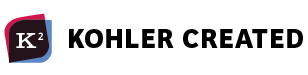

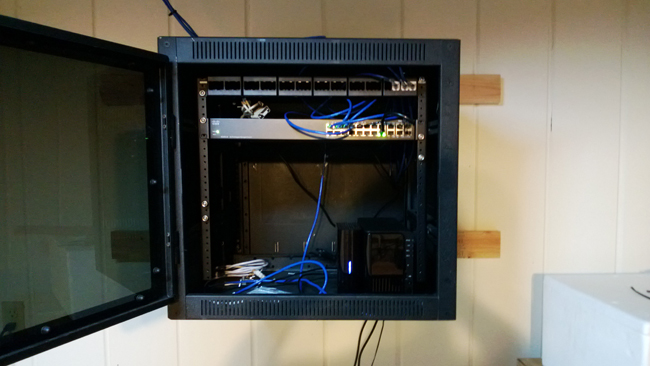
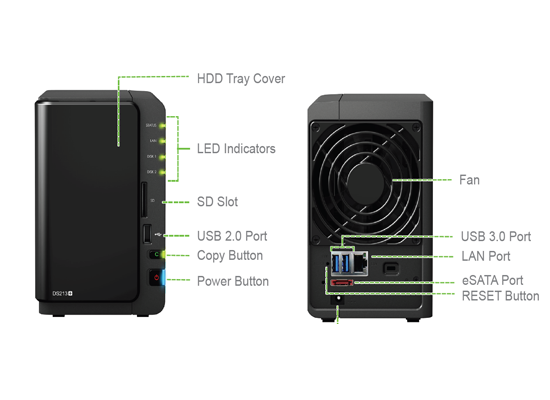
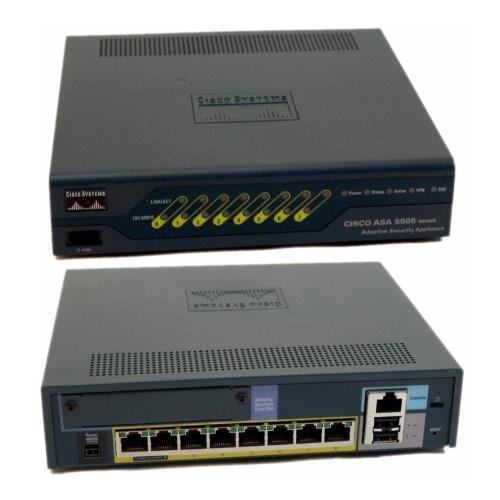






I have 4 minutes before heading out to exercise, I CAN HARDLY WAIT until I get back :but I want to take my time reading this. 🙂 Absolutely love these type of posts!!!
Aww we’re so glad! We know for many it probably comes across as overkill or more than they’d ever put into their own home set-up, but hopefully it gets them thinking about how they store their valuable data.
Thanks very much to you guys for sharing your home network setup, it is VERY nice! 🙂
A few things I was wondering after reading the article:
What ISP are you using? How do you like them?
Any UPS for desktop systems?
Do you use much external storage (non-backed up) for files that are not critical?
Thanks again and I really love that LAN party photo, ahh the good ol’ days of CRTs 😉
PS I thought it was a very appropriate setup considering the amount of, and the importance of, the digital work you guys do! (so not overkill, just very prudent :-))
Hi JD,
– We use CenturyTel 10mb down, 1.5 up VSDL2+. The speed is spot on for the claims and the service is very rarely ever down. I also appreciate that the company values my privacy and has sent us letter and updates allowing us to opt out of many things to keep our information confidential. Medicom is the only other major player in Columbia and from my experience with them in the past they may advertise faster speeds than CT, but their service really is lacking in reliability and confidentiality.
– We do have two APC UPS systems. One for Jessica’s work PC and one for the rack downstairs. Both are good for over an hour of battery life.
– We do not use any external storage other than the form of a random thumb drive and the SD cards for our camera. All the rest of our storage is in the form of your standard spinny hard drives in our desktop PC’s. We exclusively work from the NAS and the desktop storage is for programs, games, and temporary storage if necessary. I believe we also have a 2TB drive on Jessica’s machine for media streaming.
I miss LAN parties. In the days of console gaming it is just not the same. I still game quite a bit (DOTA2, GuildWars2, Borderlands2) but its mostly with strangers online and not any friends side by side.
When our contract runs out with CL we will be opting for a CL business line to get a static IP and such. Currently we use DYNDNS for a dynamic host name for our dynamic ISP address (which the synolgy NAS updates for us which is nice) but it would be nice to have a static one. We never watch TV so we could lose that service and the business line cost would be less than TV+phone+internet.
Thank you for the thorough response Neil!
I appreciate all the info and hope you and Jes have a great week 🙂