It doesn’t need to be said that new parenthood is a huge adjustment to life for new parents. For us, there was a huge adjustment period of not only caring for a newborn, a full-time job at it’s easiest, but somehow trying to make all the pieces of our old life fit together in a new way.
I’ve posted pictures of my to-do list before, and have received quite a few questions on how I manage day-to-day across a full-time job, consulting business, and gym — along with owning a house and trying to be a good mother and spouse.
I’ve done the full spectrum of project management and personal planning over the years. From paper planners, to checklists, to printed binders. And while I still very much believe the process of finding what’s best is as individual as the person, I thought I’d share what I do.
Simply put, I utilize both an app and a paper list with a specific approach: The Covey Quadrant
After reading the book The 5 Choices and The 7 Habits of Highly Effective People earlier this year, I decided to adopt the model to how I structure my workload in my full-time job. I’ve always kept a Master list of sorts, but it was a single column of every single thing that I needed to get done, in no certain order or priority. Even though I thought I was being “organized,” what I was really doing was creating more stress and chaos. With Beeb around now, I definitely don’t need more of either.
About the Franklin Covey Time Matrix Concept
This is the 2×2 quadrant matrix. Every activity/task fits into a quadrant depending on its type/priority. Simple right? So what do they mean?
I keep this image {via Creative Source} taped to the wall next to my computer.
- Q1: Urgent and Important // This is my “on fire” pile. If something breaks, or there is some kind of “emergency” it ends up in Q1. The goal is for this not to happen often and to untrain the need for everything to be urgent.
- Q2: Important not Urgent // These are tasks related to big projects with upcoming deadlines or life events like paying taxes or hiring services. Typically this pile ends up being the stuff for my full-time job.
- Q3: Urgent not Important // This is my freelance and blogging pile. While it is important, it’s secondary to my full-time work.
- Q4: Not important or urgent // This is professional development, research, or other things I want to learn or do, but that aren’t related to a work or freelance project that needs to be completed.
The quadrant system can be adapted to how you categorize tasks. For example, some people’s Q4 includes playing video games, or more recreational “reward tasks.” I don’t get that granular, but it shows how adaptable the model is.
Ultimately, the goal is to stop living in Q1 where every task is pressing and the world is on fire, and live comfortably between Q2/Q3.
How do I use the model?
Ahh good question. I’m pretty sure I’ve tried just about every online organizing app known to man. Here are just a few:
Every one had their plusses and minuses and best use cases depending on the company/project structure, but long-term never made things easier, they just created more work and required more apps to pick up where their capabilities left off. Plus, I like the satisfaction of adding and crossing things off quickly, and writing is good for you. So right now, I execute the quadrants on paper. I found that even with all the apps out there, I’m just a paper person when it comes to lists — which works when I’m at my desk or at home.
Here’s what it looks like:
Pretty simple right? But I don’t manage on paper alone. Lists are great for task completion, but they really don’t solve the need for more serious project management and record keeping. The nature of my work necessitates effective tracking and retention and knowing where a lot of different projects are. I also collaborate with coworkers and clients. This is where Asana comes in.
My Project Management: Asana
Asana has been a game changer. Not only can I have separate boards for my full-time job, freelance, and CrossFit stuff, but I can assign tasks within projects, and tag and organize things by matrix level. I can also create templates, so if I’m doing certain types of projects routinely, I don’t waste time building out project management structure from scratch each time. I can also collaborate easily with everyone I need to and they only see what I want them to. It works really well at both the individual, small team, and enterprise level.
Planning our family vacation:
Calendar view:
- Assigning tasks with notifications and replies through email.
- Creating lists with deadlines that can also be viewed on a traditional calendar.
- Limited view for collaborators with customizable permissions.
- Awesome reporting and status tracking.
- Document sharing through drag-and-drop upload.
- Create multiple workspaces and utilize templates to manage and systemize workflow.
Yeah, it’s clear that I probably love Asana a little too much — and I know I don’t even use probably 10% of it’s capability yet.
Other tools I use
- OneNote: I use OneNote to store all my meeting minutes, project reviews and long-form documentation. I like the way it’s tabbed and you can promote or indent pages. Other major perks are that it’s got an awesome phone app and is cloud-based.
- Evernote: I currently use Evernote for bookmarking and research. I like how easy it is to build out notebooks, and the Chrome add-on lets me clip right from the browser.
- Pinterest: For freelance and home projects, I utilize private boards on Pinterest to build out project components or research. I’m a visual person, so sometimes I just need to see things in order to plan them.
I keep this little jar filled with sand, beans and three ping-pong balls at my desk. We made them during a work retreat last year. The beans and sand represent all the distractions and work in our lives and the ping-pong balls represent our three life priorities. I was pregnant with Kaitlan at the time so my ping pong balls represent my family, education and tribe of friends. It’s a good reminder of what you’re doing everything for ultimately.
People will often give new parents the advice that “everything else can wait.” And it’s true, 98% of it can. But why put off when you can take command! I hope you found this post helpful!
You may also like
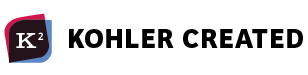

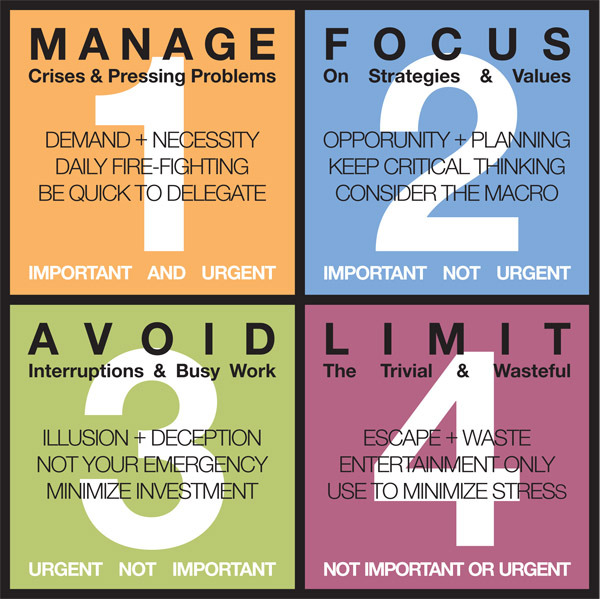
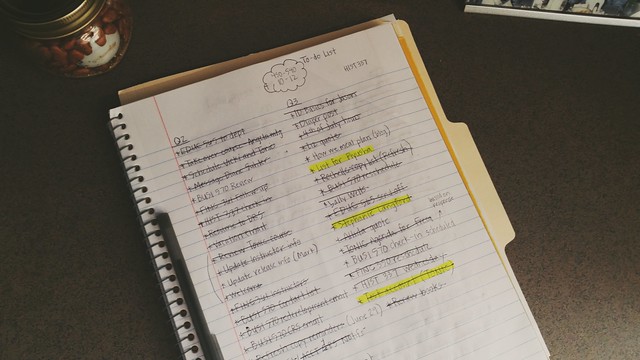
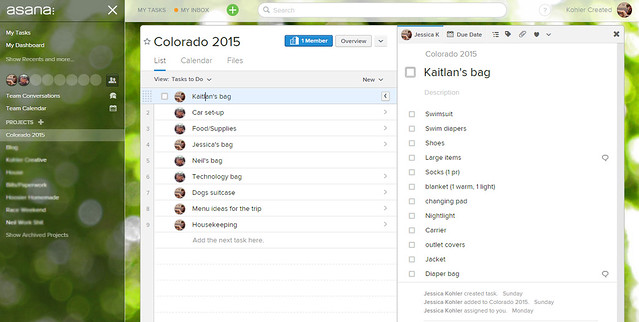
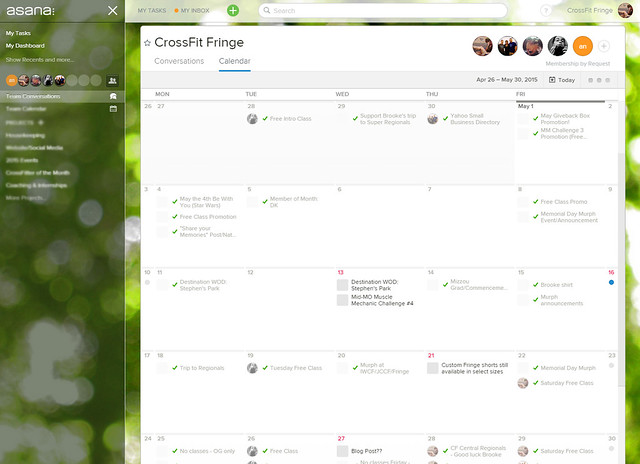
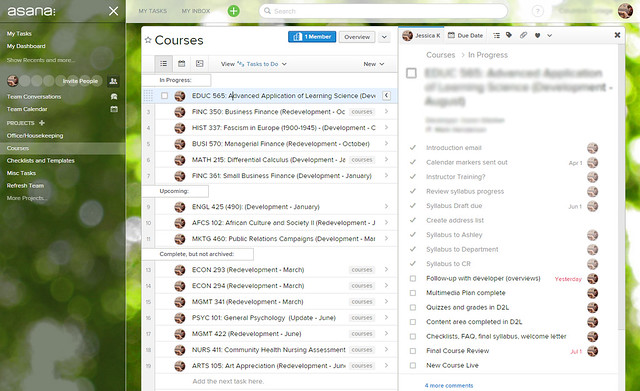
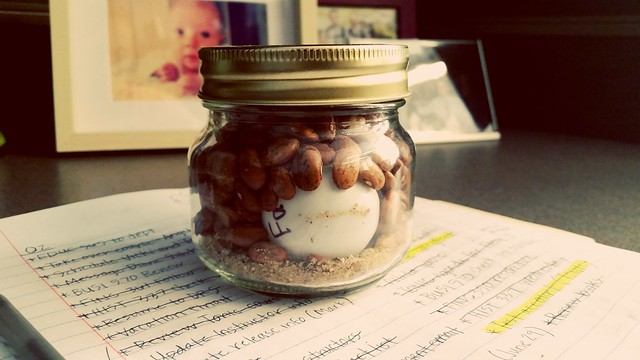



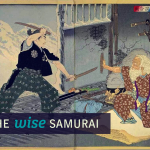

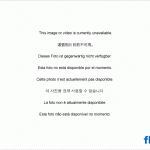
That’s an Eisenhower box, the 2×2 🙂